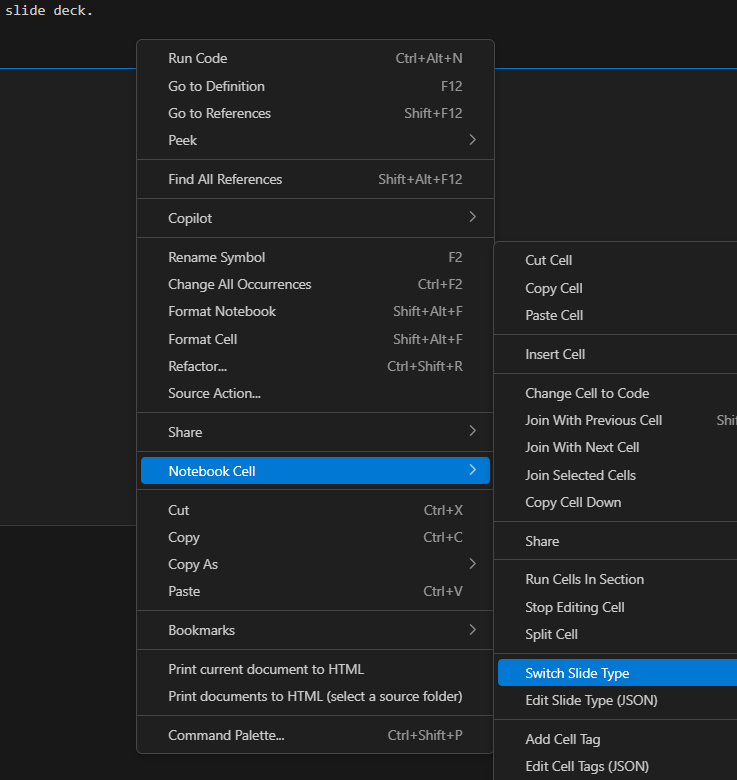This tool converts ipynb into a slideshow.
Examples:
- https://digitalhumanities.hkust.edu.hk/tutorials/turn-your-jupyter-notebook-into-interactive-presentation-slides-using-anaconda/
- https://nordicesmhub.github.io/NEGI-Abisko-2019/topics/report/presentation.html
- https://www.youtube.com/watch?v=EOpcxy0RA1A&ab_channel=JamesChurch
In DE_Tools see:
- Explorations\Other\Nbconvert
jupyter nbconvert main.ipynb —to slides —post serve
jupyter nbconvert presentation.ipynb —to slides —no-prompt —TagRemovePreprocessor.remove_input_tags={“to_remove”} —SlidesExporter.reveal_theme=sky
Use tags to remove cells.
Related: Better?
Use Reveal.js
- Open the notebook in Jupyter Notebook (not Lab).
- Go to
View > Cell Toolbar > Slideshow - Set each cell’s
Slide Typeas described above. (search within vscode for switch slide type)
Other valid values for “slide_type”: “slide” — starts a new slide “subslide” — nested slide “fragment” — incremental appearance “notes” — speaker notes “skip” — cell excluded from presentation